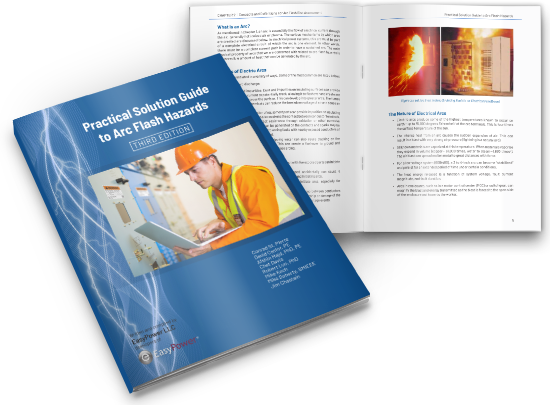Nitin


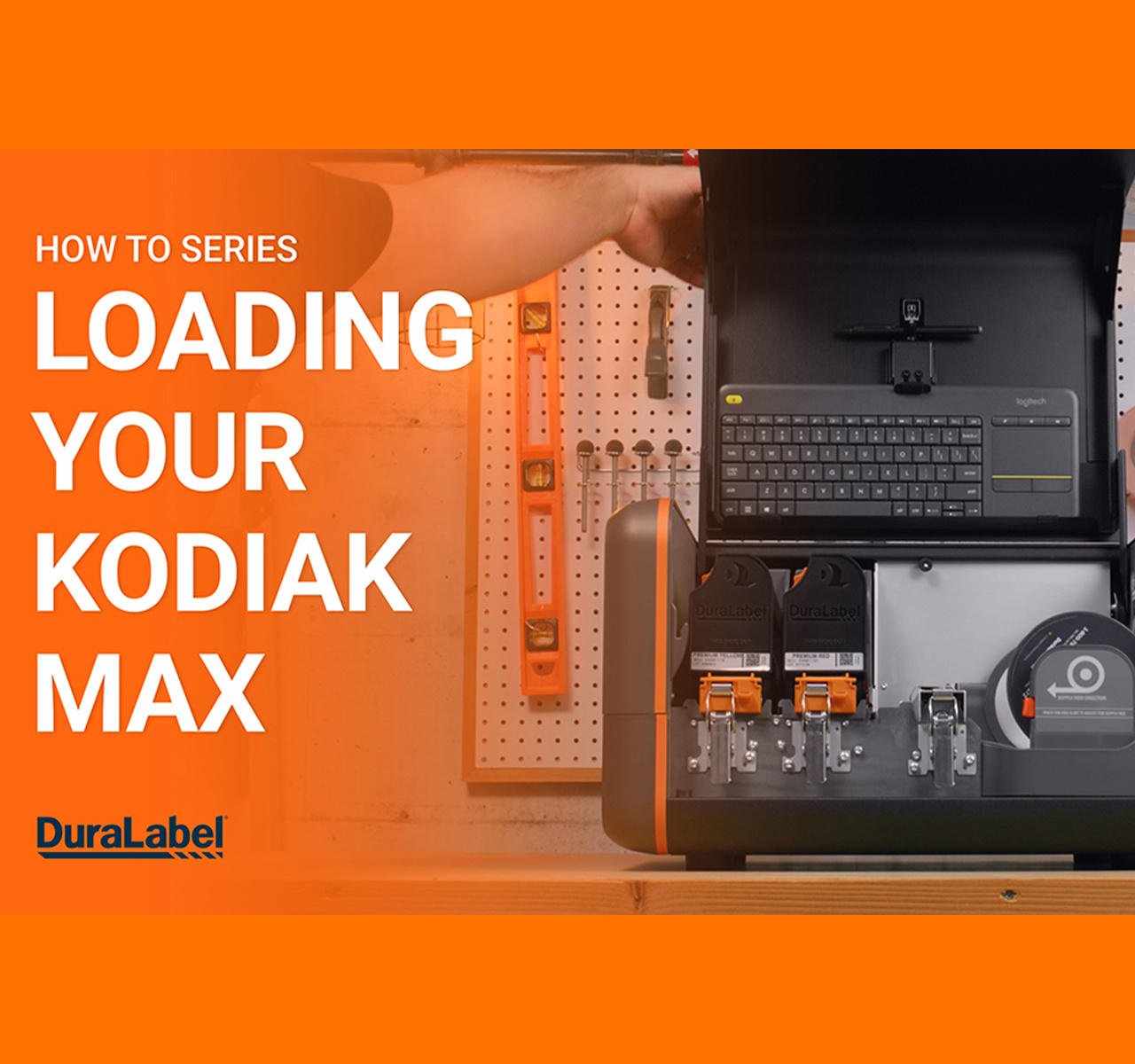
How-To: Loading DuraLabel Toro Max
Updated on: January 31, 2025
Published on:
Feb
09,
2024
Transcription
We're diving into the world of mobile, efficient and hassle-free label printing with your new Toro Max industrial label printer. Whether you're a experienced professional or new to the world of industrial labeling, this step-by-step guide to loading is designed to make your label printing productive and on-the-go within seconds.
What You'll Learn In This Video:
� Loading Label Stock: Follow our easy-to-understand instructions on how to load label stock materials into your printer based on your specific needs.
� Loading Ribbon Cartridges: Learn how to use our quick-load Ribbon Cartridges for the Toro Max. No more hassles and setting up ribbon to get the job done. Just load and go!
� Loading Ribbon Cartridges: Learn how to use our quick-load Ribbon Cartridges for the Toro Max. No more hassles and setting up ribbon to get the job done. Just load and go!
Timestamps:
0:00 Introduction to the Toro Max
0:14 Quick Load Ribbon Cartridge
0:17 Load Label Stock
0:22 Adjust and Secure Guides
0:32 Print and Outro
0:14 Quick Load Ribbon Cartridge
0:17 Load Label Stock
0:22 Adjust and Secure Guides
0:32 Print and Outro
Additional Resources:
Related Resources

2024 Holiday Promotional Video
This holiday season, save up to $1,000 on DuraLabel Max printers. A solution for all your industrial labeling ...
Watch Now
LabelForge PRO: The Easy-to-Use Software for Anyone, Anywhere
Watch as our Facility Safety Manager turns workplace stress into success with the power of LabelForge PRO ...
Watch Now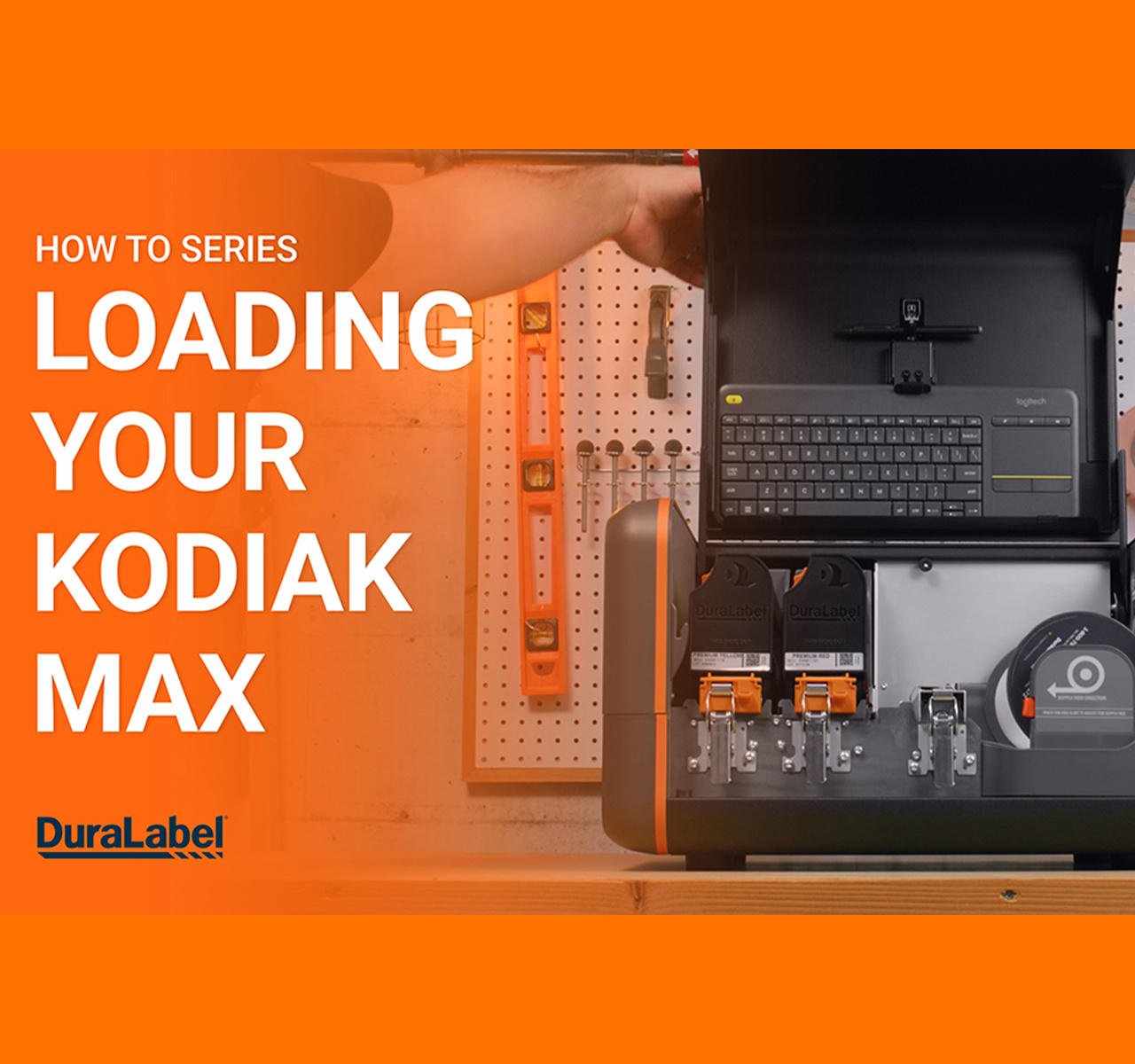
How-To: Loading the DuraLabel Kodiak Max
Dive into the world of efficient and hassle-free label printing with your new Kodiak Max industrial sign and ...
Watch Now