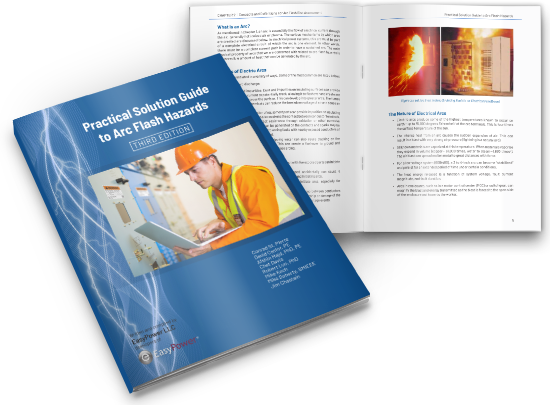How To Install Floor Marking Corners
Transcription
First, peel the liner away from the adhesive backing. Then, when property aligned- apply one end of the T or corner to a clean, dry surface- using a label squeegee to smooth out any trouble spots and apply pressure.
And it's that easy! Now your PathFinder T's and corners are safely designating a specific work space. Need to designate multiple work spaces? Pick a contrasting colored to signify a space with a different purpose.
If you have any questions or need help with a unique labeling challenge; you can speak with one of our customer service specialists. Our service hours are 5:30am to 5pm Pacific Standard Time, Monday through Friday. Call us at 888.225.2711 or to can chat live online just go to graphicproducts.com
Related Resources
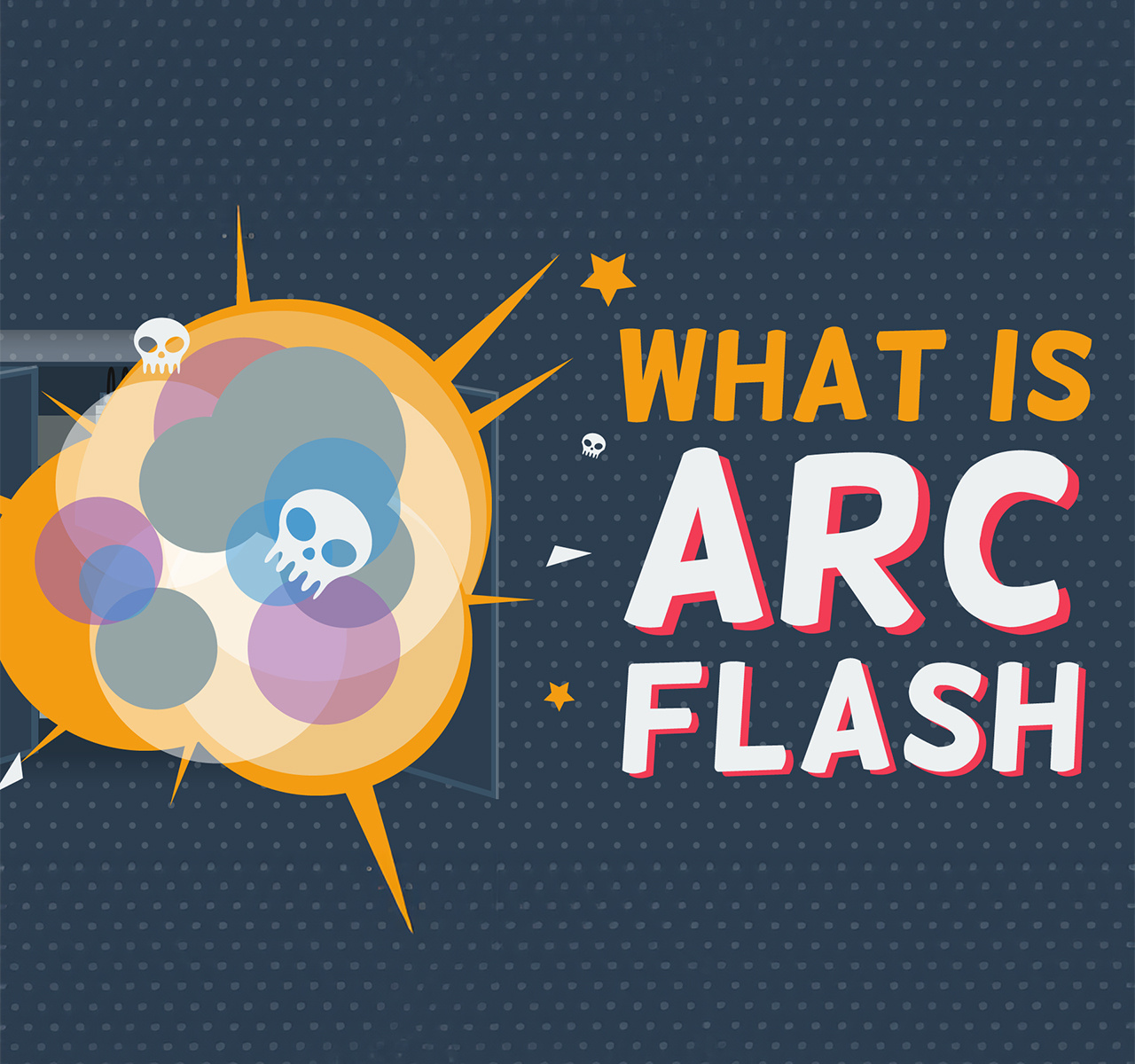
What is Arc Flash? A Guide to its Dangers and Safety Measures
Working with electrical equipment is a serious hazard if personnel are not properly informed on the basics of ...
Watch Now
What is an Arc Flash?
When electrical current jumps through the air between two points, it's called an arc. We've all experienced a ...
Watch Now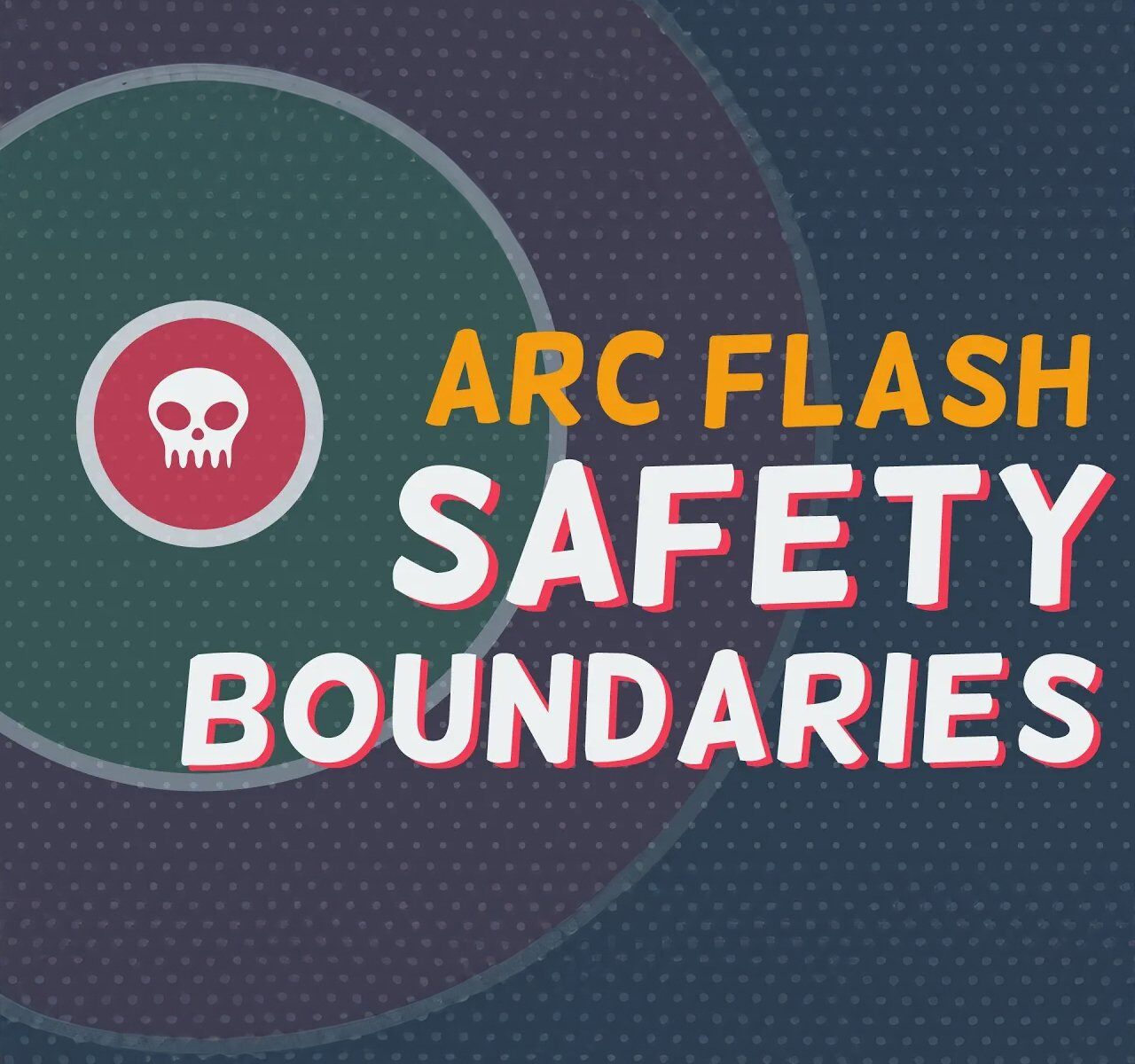
Understanding Arc Flash Boundaries: A Guide to Safety Labeling
In this video, we will talk about the critical aspects of Arc Flash Boundaries, providing a clear ...
Watch Now